sticker organizing thoughts & work
03-21-25

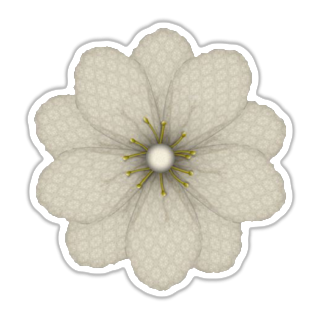
i've been really enjoying collecting pixel stickers from all over the web & i want to add them to my sticker book but i got too carried away and i have over 500 stickers already... the thought of manually organizing them is frightening so i want to create a javascript function that can sort & organize the stickers for me. there are sooo many ideas floating through my brain and i lack the experience & knowdledge to filter out the bad options so its time to ponder & create some bad javascript logic! |
thinking of options... |
|
i want to sort stickers by their tags and sets so in the sticker book page can maybe select a button styled like a book tab to show certain stickers with that tag? or a dropdown depending on how many tags i'll have. default view has stickers organized into their sets... click on a button/tab to filter stickers by a certain tag -> yay filtered stickers this feels like a lot of work but if i do this right all i need to do is edit the file name of stickers as i add them to my folder & they'll automatically show up where they need to |
the vision |
|
this code works except for organizing the sets according to their number. sets 1 & 10 are placed next to each other, so need to add logic to organize based on alphanumeric value not just the first character.
//request to get files in defined folder
var xhr = new XMLHttpRequest();
var tempArr = [];
xhr.open("GET", "./journal/testing", true);
xhr.responseType = "document";
//on page load if request was successfull,
//get 'a' elements & loop through
//array getting all files ending with jpeg/png/gif/webp,
//then add to tempArr array
xhr.onload = () => {
if (xhr.status === 200) {
var elements = xhr.response.getElementsByTagName("a");
for (x of elements) {
if (x.href.match(/\.(jpe?g|png|gif|webp)$/)) {
tempArr.push(x.href);
}
}
//create function that will
//sort the array that contains
//alphanumeric strings
const sortAlphaNum = (a, b) =>
a.localeCompare(b, "en", { numeric: true });
//pass alphanumeric sorting function
//into sort function
tempArr.sort(sortAlphaNum);
adding function to sort array with alphanumerical strings...
whew it works!
ok so now i want to render the images in separate divs based on their set number... do i have to sort them into objects? mmm or i can use regex to just pull the number value from the string & add them to divs after they're sorted... i wonder if I can add that logic to the alphanumeric sorting array... nvm i'll just get the set number using regex |
lousy javascript work |
|
I'VE DONE IT!
i don't wanna talk about how long it took me to create a
simple
//ex string:
//http://000.0.0.0:0000/journal/testing/
//10-food-drink-brown-coffemusic.gif
function groupImages(arr) {
var a = 0;
let div;
let img;
for (z of arr) {
//regex to remove 'http://000.0.0.0:0000/journal/testing/'
var z1 = z.replace(/^.*[\\\/]/, "");
//regex to remove '-food-drink-brown-coffemusic.gif'
var z2 = z1.replace(/\-.*/, "");
//create new div for new set num
if (a != z2) {
console.log("new group created for group " + z2);
div = document.createElement("div");
a++;
}
img = document.createElement("img");
img.src = z;
console.log("add " + img.src + " to div");
div.appendChild(img);
document.getElementById("sticker-container").appendChild(div);
}
}
|
success!! |
|
first big thing accomplished! next step is to work on the
filtering logic which i'm feeling confident about now that
i've messed with regex a bit. what i'm imagining is that i
can create different arrays with the names of the tags i
have
anywho i'm very happy but my brain hurts and so do my arms for some reason. quick screenshot of how it renders. each line is a separate div element. 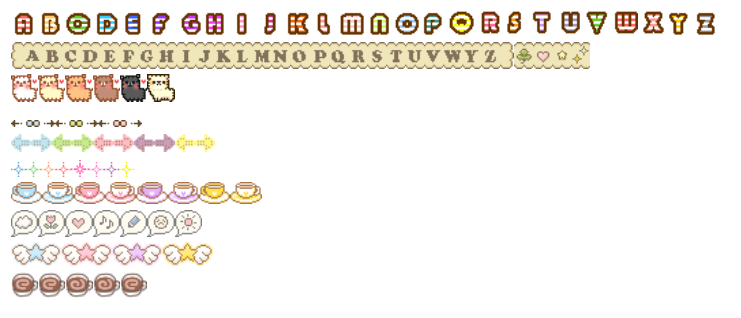
goodnight!
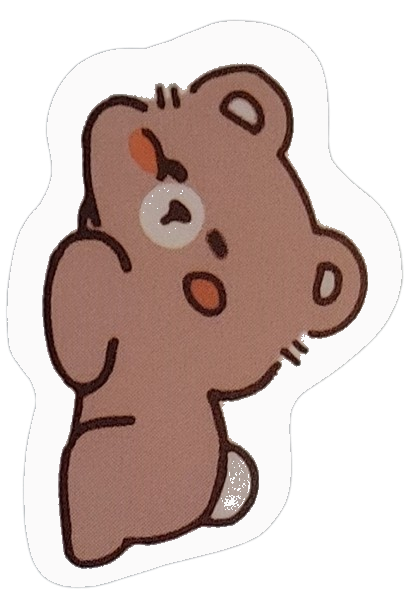
let animal=[];
let bear = [];
let arr = [animal-bear-file1.jpg,
bear-file2.jpg, heart-pink-file3.jpg]
for (x of arr) {
//complicated regex pattern used
//here to get each tag value
//up until the last '-' character
var y = x.replace(/REGEXHERE/, "");
//could maybe use a switch instead here?
if (y == "animal") {
animal.push(x);
}
}
|
future plans + screenshot of results |
